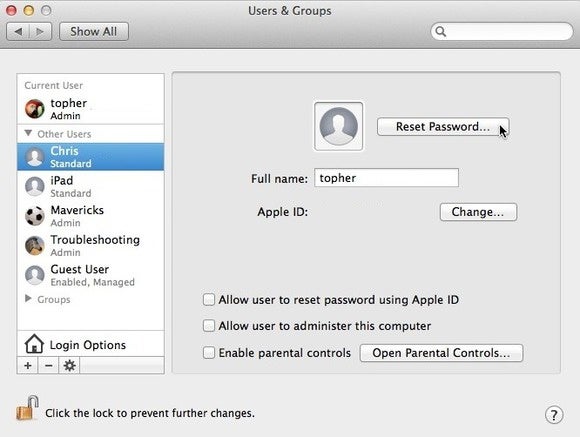
Bypass Administrator Password Mac Os X
Do as he says but upon the start up you will here a chime THE APPLE CHIME:)! Once that is done, you have a 3 second time period to hit Apple Command – s.
This works on any COMPUTER using Mac OS X 10.4.0 – 11. You must hold both firmly not to tough to brake your keys just enough to let it know whose boss. A screen “WILL!!!!” Pop up and you must hold both of them down at the same time until that appears. Once it does you will wait about a minute then do as it says and Voila! It works and FOR ALL THE NAY SAYERS NO it doesn’t wipe your information say do not transfer anything, and nothing is wiped.
Logon as the admin and put in your password and change the old admins privileges to standard and then change yours to admin settings then reset the password on the old one to something you will remember. Then log out and go onto the old one and ALL OF YOUR THINGS ARE THERE AND NOTHING IS DELETED I HAVE DONE THIS 20000 TIMES TRUST ME my company uses macs and so many people forget the password and it takes to much time to do this with the disk that its easier this way and nothing will be deleted if you just put in the information needed nothing more don’t transfer anything. Example – The old account let say was name.
Joeshomo forgot his password and doesn’t no how to get it back Reads this then says okay. Shuts down his computer, turns it on hears the chime 3 notes before the end hits Apple Command – S together comes to the text screen. Types in what it says and then reboots. Comes to the First time start up screen.
Follows the instructions and doesn’t transfer anything “TRUST ME DONT TRANSFER!!!” Then names his new account FIXER!!! He Logs on to FIXER!!! And goes to Account Preference. Clicks make this computer an administrator! ” No need to put in any password here ” Clicks on the Lock if its locked which it will be if someone is secure with there computer. Goes to the JoeShomo account and clicks don’t allow administrator privileges. Then below the names and Short name, clicks reset password!!
Velamma tamil pdf. Nov 25, 2014 - In the early years of OS X, the Mac operating system was sold on a DVD. If a user forgot the administrator password, perhaps the simplest way.
Change it to what ever you want that you will remember and finish up. Close the Account settings. Log out and go to the JoeShomo account don’t be worried your stuff is there!! And if your smart you will leave FIXER!!! Account or whatever you name it! But if not then change it back and that does it.
DON”T LISTEN TO PEOPLE THAT TELL YOU THAT IT WILL SCREW ANYTHING UP IT WONT ITS JUST A glitch that allows the computer to think its the first time starting up but doesn’t wipe the hard drive. Because it already has a OS. Just a refresher if you will. If that doesn’t help and you need more then that contact me at I will help you further!!! Any other problems contact ME WILLING TO HELP. Ok Here is the Story I have a Macbook SO X tiger It was stolen 8 day’s ago with all my stuff including my battery, charger, CD and even my I-pod I just got it back today but the police told me the CD and ipod was no where to be found,,, Here’s my issue They never found the guy But The Theif stole my password and changed everything!!! He put his own password!.